Apple TV Fix
posted by DL Byron on February 10, 2009
After completing another sync dance with my Apple TV, thought I should post on what to do when Apple TV Doesn’t Appear in iTunes.
- Quit iTunes
- Find and select ~/library/preferences/com.apple.iTunes.plist
- Enter Time Machine
- Go back to the last known date when your Apple TV DID show up in iTunes
- Restore the File replacing it
- Power Cycle the ATV (unplugged and plug it back in)
- Open iTunes.
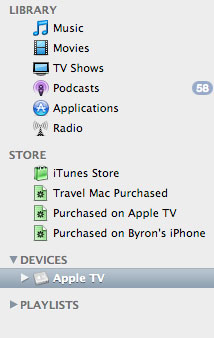 Give the ATV a few minutes to show up in iTunes and that’s it. Why iTunes and ATV lose their connection, I don’t know and no one else seems to either. There are lost of various attempts to fix it on blogs and in forums — they amount to voodoo and speculation.
Give the ATV a few minutes to show up in iTunes and that’s it. Why iTunes and ATV lose their connection, I don’t know and no one else seems to either. There are lost of various attempts to fix it on blogs and in forums — they amount to voodoo and speculation.
The sync dance works for me. My working theory on why the Apple TV drops from the device list is that if iTunes crashes, or hangs, and ATV just happens to try syncing during that time, boom it’s gone. And it’s very annoying.
Comment
other posts tagged:
